Key Enhancements
- Four New School and Neighborhood Name Filters
- School and Neighborhood Names Now in Export
- Highlighted Parcel Lines Added to Map Outputs
- Location Search Feature Added to the Map
- Add a Custom Note When Ordering Abstractor Services
- Other Notable Improvements
Four New School and Neighborhood Name Filters
Target properties located within particular neighborhoods or public school attendance boundaries using four new filters in the Location section of Advanced Search. These filters are of particular interest to home buyers and appraisers.
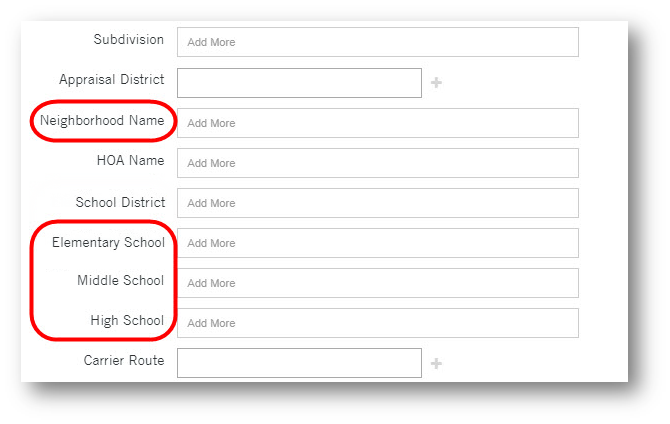
The former Neighborhood Code filter has been re-named Appraisal District to avoid confusion with the new Neighborhood Name filter.
School and Neighborhood Names Now in Export
Accompanying the new School and Neighborhood Filters in Advanced Search are additions of this information to the Property Characteristics and Property Detail Export packages.
Additional columns have been added to accommodate areas where a property is served by multiple school districts:
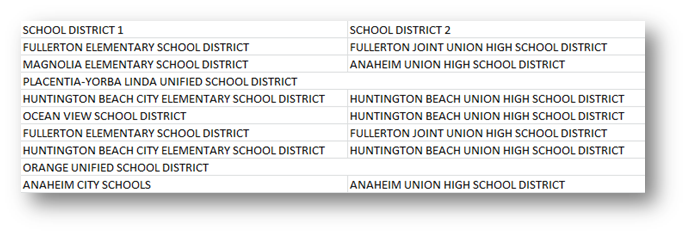
New columns have been added for elementary, middle and high schools:
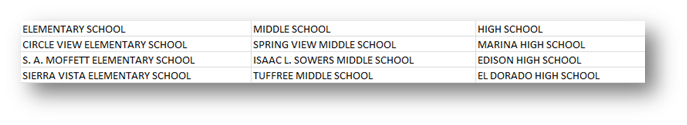
Columns have also been added to show a four-level taxonomy of neighborhoods:
- Macro Neighborhood
- Neighborhood
- Sub Neighborhood
- Residential Neighborhood
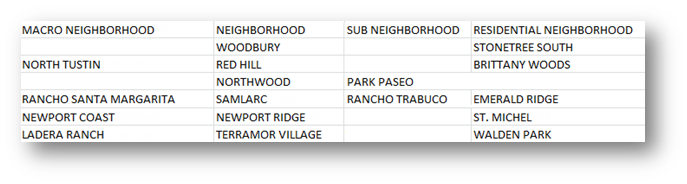
Highlighted Parcel Lines Added to Map Outputs
To better display selected properties on printed, saved and emailed maps, highlights have been added to selected properties when the parcel line layer is activated in the map, as shown below. If the parcel lines are not activated in the map, only pins will appear in the printed/saved/emailed output.
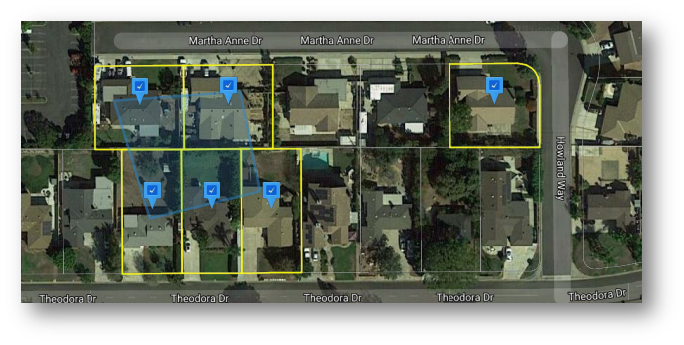
Location Search Feature Added to the Map
To quickly find locations on the map, a location search has been added to the map toolbar. Users can center the map by searching for several types of locations, including cities, ZIP codes, intersections, addresses and landmarks such as “Disneyland”, “LAX” or “Space Needle”.
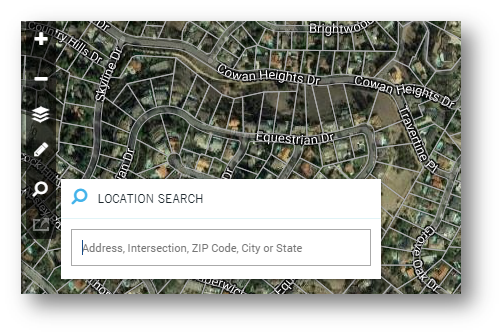
Add a Custom Note When Ordering Abstractor Services
Users of Abstractor Services are now able to include a note to the abstractor to improve the success of locating the correct document. This optional field captures any custom message that a user might want to convey to the person doing the document search.
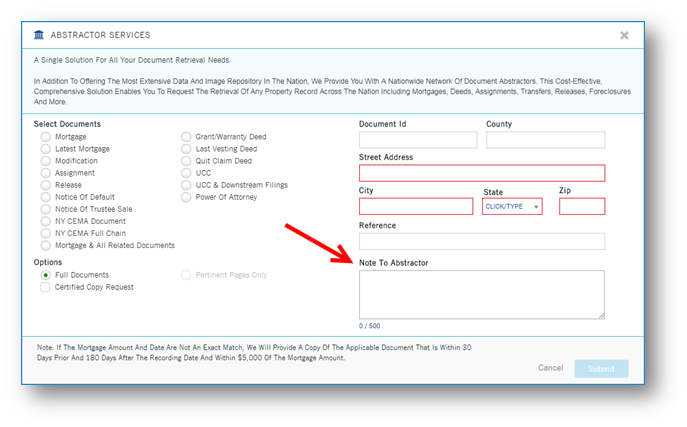
Other Notable Enhancements
- Ability to enter multiple values into the City, ZIP Code and APN filters in Advanced Search
- Ability to include properties individually selected on the map in Advanced Search queries
- The map drawing tools control panel will disappear while shapes are being drawn to accommodate drawing of shapes
- The Submit button on the map Radius Search accepts an Enter keystroke
- Excel-friendly CSV is the default file format option for Exports
- Improved nationwide owner search speed
- Addition of Damage Verification inspection reports to assess condition of property, neighborhood, roads and utilities
- Option to generate a single pdf on small batches for Property Detail, Open Lien, HOA Lien, Transaction History Basic and Foreclosure report
Thank you for using TitleFlex. If you have questions on any of the enhancements outlined here, contact our award-winning Customer Service department at 800.221.2056.

